Videos are a useful way to share engaging messages with students. Information provided in short videos can be viewed “on the go” at the convenience of the audience. A person can re-watch the video as many times as needed to absorb the content. Once created, the video can be used semester after semester saving significant time in the long run. Perhaps most importantly, the message delivered will be consistent- not dependent on multiple individuals “staying on the same page.”
If you are ready to start making videos, but are a little shaky on your technology skills, we have you covered! You can start today with a device you already have- grab your smartphone or tablet and let’s go!
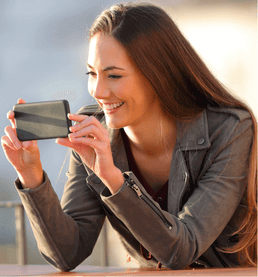
- Stabilize. Speaking of shaky, dramatically increase the quality of your videos by simply stabilizing your phone or tablet. You can rest your device on an overbed table or chair. If you must hold it in your hands without furniture to support it, tuck your elbows against your body to turn yourself into a human tripod!
- Orientation. Always record with the device in “landscape” orientation. As you may have noticed, professional TV shows and theater movies are never in portrait orientation…so maximize your screen space and record in landscape!
- Background. Prep the background before you record. Make sure the audience focuses on the message you are sending not the mess you have behind your scene!
- Sound. Guarantee your audience hears your message…ask your “movie star” to speak loudly and slow enough to be understood clearly. Do a test recording to make sure the recording is loud enough. Minimize background noise (stay away from air flow vents, running motors like refrigerators, people talking in the hallway, etc).
- Post Production. There are many apps (including free ones!) that can be used to complete your post processing. Consider recording in small segments and then connect the snippets together using a Video Editing App on your device. This help to avoid the frustration of needing to re-shoot a long segment that got messed up at the very end! The Apple device go-to app is called iMovie. Android users could consider Filmora Go.
- Post Your Product. Decide where you are going to keep your videos…YouTube has an easy upload process and offers choices including making videos public or private. Check your institution policy to make sure there are not restrictions on what you post. Also, some skills videos may be sensitive in nature, so weigh the options of where to store them.
If you would like to see a sample, check out this lab ground rules video!



